Editor's review
Most of us often face problems in watching some of our favorite videos on our media player due to their compatibility issues with certain video formats. How good will it be if you have a dedicated program that could convert any video file to the format supported by your media player quite easily? It will save you from the effort done in order to search and download only those videos supported by your player, right? Well, fortunately for you, the developers at Xilosoft Inc. has came up with a sophisticated video converter named Xilisoft Video Converter Standard Mac 5.0.72.0828 which has the ability to convert any video file format that you have ever came across.
Upon being launched, Xilisoft Video Converter Standard Mac opens with a trendy interface in order to attract viewers at the very first sight. The major options are clearly placed in the home screen of the program itself. About the core functionalities, it is capable of converting all popular audio and video formats such as MP2, WMV, 3 GP, WMA, ASF, AVI, MPEG, RM, MP4,AC3, MP3 and also to the format compatible to your iPod, PSP, , iPhone, X Box ,PS3, Apple TV and other digital players. In addition, it also supports batch picture-capture and picture to video creation features. Moreover, the software offers you best visual and audio experience with high image and sound quality of the converted videos. Now on the price aspect - the software is available for a pocket-friendly price despite being equipped with so many outstanding features.
Overall we find the software really worthwhile because of its power functionalities, so we give it a rating of four stars on a rating scale of five.


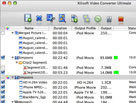
User comments